Model Signatures
Digital model signatures are unique codes which allows you to identify unequivocally not only a project file but also any of its versions. Their main purpose is to serve as an aid to auditability.
Model signatures are attached to Plan projects, economic models and Globals files; they are independent from the file name and path, and so are preserved when moved to a different folder or sent to be used in another computer.
Each model is identified by two signatures:
- The Model ID is the Windows GUID (Global Universal IDentifier) which indicates the file and is preserved through all its modifications.
- The Version Hash indicates a specific version of a file, and changes every time the file is saved to disk (even if no changes have actually been made.)
You can display the model signatures of a file at any time from the ![]() Signatures link in the General Tab:
Signatures link in the General Tab:
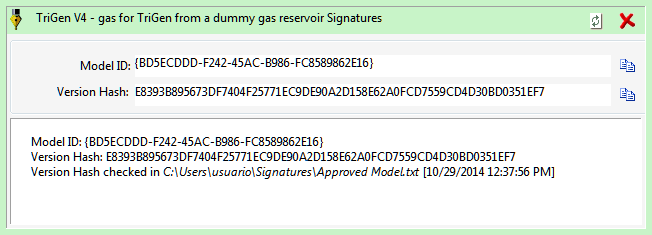
Use the  button to copy the identifier to the clipboard.
button to copy the identifier to the clipboard.
Next to the ![]() Signatures link you will see the list of signature files where the Model ID or the Version Hash was found.
Signatures link you will see the list of signature files where the Model ID or the Version Hash was found.
You can create signature files (.txt) with lists of Model ID's or Version Hashes in the Signatures folder defined in the Files & Directories tab of the Options (Tools menu). In the General tab and in the Signatures window PetroVR will show which .txt files in that folder include either the Model ID or the Version Hash of the model currently in use. Signature files are plain text files which can be created and edited using e.g. the Windows Notepad.
Graphs exported to Excel (see Graph operation options) and in Excel Reports always include the digital signatures of the PetroVR models from which they were created.
